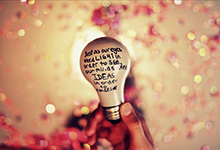HTML怎么调节输入框颜色
在HTML中,我们可以通过设置<input>标签的style属性来调节输入框的颜色,具体方法如下:
1、使用内联样式(Inline Style)
在<input>标签中添加style属性,然后设置background-color属性来改变输入框的颜色,将输入框的颜色设置为红色:
<input type="text" style="background-color: red;">
2、使用内部样式表(Internal Style Sheet)
在HTML文件的<head>部分添加<style>标签,然后在<style>标签内定义一个CSS类,并设置该类的background-color属性来改变输入框的颜色,将这个CSS类应用到<input>标签上,将输入框的颜色设置为红色:
<!DOCTYPE html>
<html>
<head>
<style>
.red-input {
background-color: red;
}
</style>
</head>
<body>
<input type="text" class="red-input">
</body>
</html>
相关问题与解答
1、如何设置输入框的边框颜色?
答:可以通过设置<input>标签的border-color属性来改变输入框的边框颜色,将输入框的边框颜色设置为蓝色:
<input type="text" style="border-color: blue;">
或者使用内部样式表的方法:
<!DOCTYPE html>
<html>
<head>
<style>
.blue-input {
border-color: blue;
}
</style>
</head>
<body>
<input type="text" class="blue-input">
</body>
</html>
2、如何同时设置输入框的背景颜色和边框颜色?
答:可以通过设置<input>标签的background-color和border-color属性来同时改变输入框的背景颜色和边框颜色,将输入框的背景颜色设置为绿色,边框颜色设置为黄色:
<input type="text" style="background-color: green; border-color: yellow;">

 九八云安全
九八云安全