使用 <iframe> 嵌入外部网页
说明
通过 <iframe> 标签可以直接嵌入其他网站的完整页面或部分内容,适用于展示第三方网页、视频、地图等。

srcwidth/heightframeborder0 或 "no" 表示无边框)sandbox示例
<iframe src="https://example.com" width="600" height="400" sandbox="allow-scripts"></iframe>
通过 JavaScript 动态加载外部资源
说明
使用 fetch 或 XMLHttpRequest 请求其他网站的 API 或数据,需目标服务器允许跨域(CORS)。
| 方法 | 说明 |
|---|---|
fetch |
现代浏览器支持,返回 Promise,需处理 JSON 数据或二进制流 |
XMLHttpRequest |
传统方式,需手动处理异步回调和状态码 |
示例(fetch)
fetch('https://api.example.com/data')
.then(response => response.json())
.then(data => {
console.log(data);
// 将数据渲染到页面
})
.catch(error => console.error('跨域请求失败:', error));
使用 Web Components 封装外部内容
说明
通过自定义元素(如 <web-component>)封装外部资源,适合复用组件化逻辑。
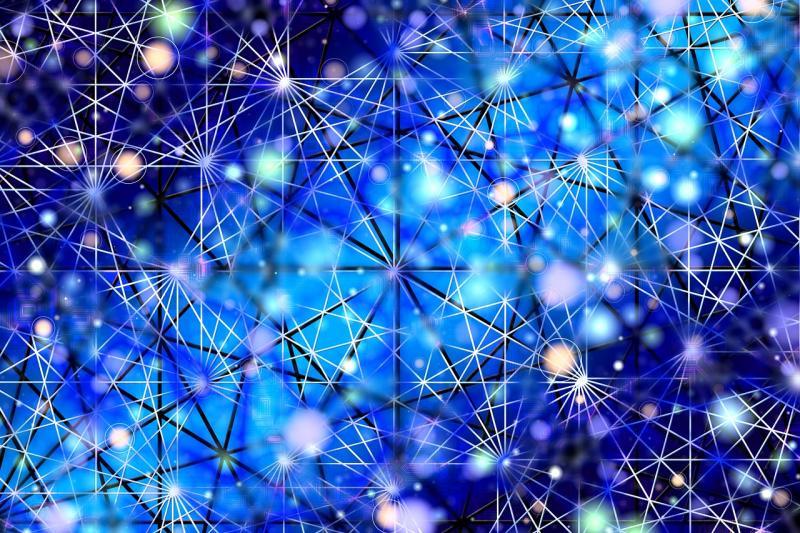
示例(简化版)
<script>
class WebComponent extends HTMLElement {
connectedCallback() {
this.innerHTML = `<iframe src="https://example.com" width="100%" height="300"></iframe>`;
}
}
customElements.define('web-component', WebComponent);
</script>
<web-component></web-component>
常见问题与解答
问题 1:<iframe> 加载外部页面时出现空白或跨域错误?
解答:
- 检查目标网站是否允许嵌入(部分网站设置
X-Frame-Options或Content-Security-Policy)。 - 若目标站点禁止嵌入,需联系对方启用允许,或通过代理服务器中转请求。
问题 2:如何安全地调用其他网站的 API?
解答:

- 确保目标 API 支持 CORS,且域名在服务器端配置了允许列表。
- 使用 HTTPS 加密通信,避免敏感数据泄露。
- 对返回数据进行校验和过滤,防止 XSS 攻击

 九八云安全
九八云安全












