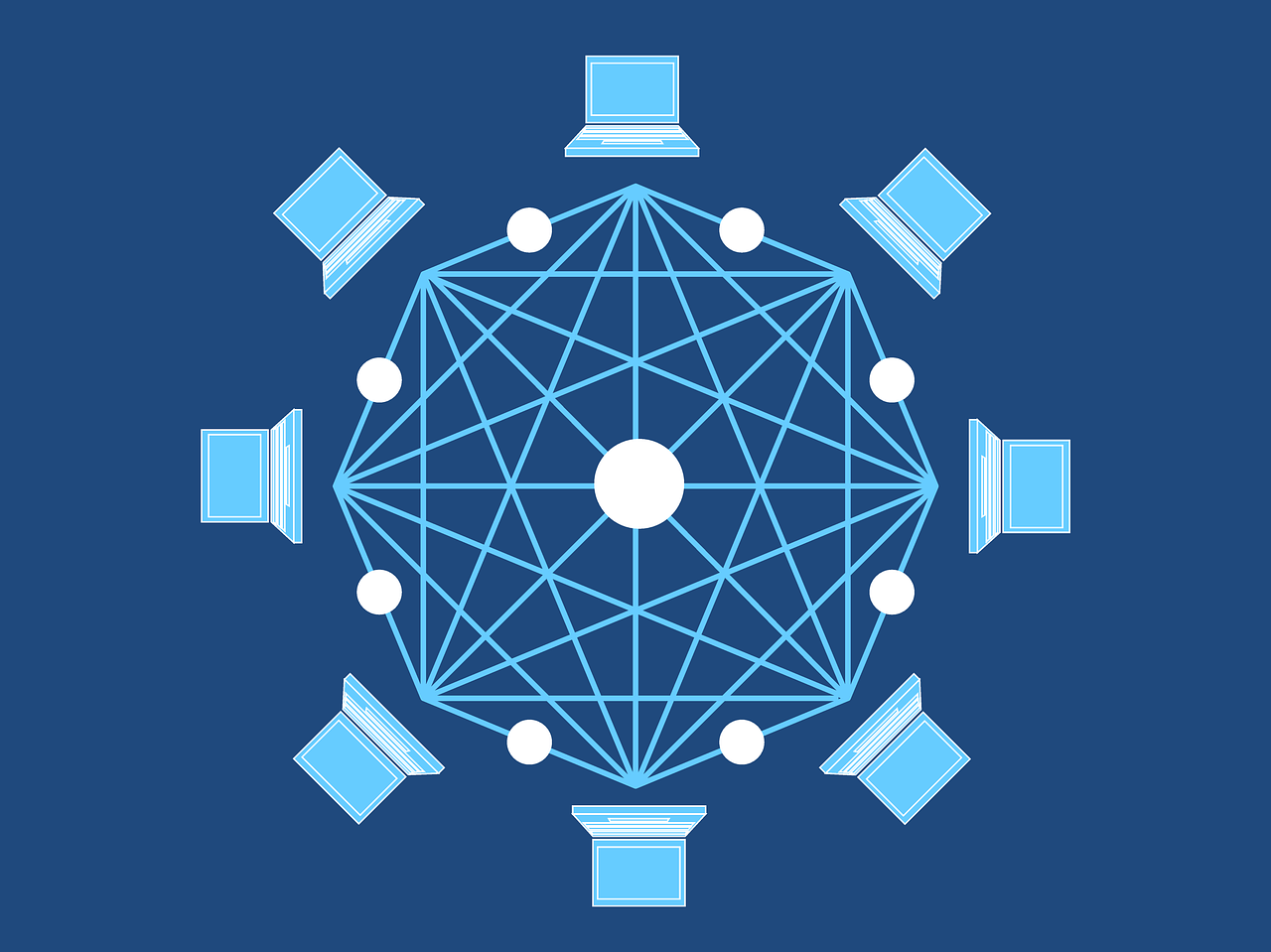常见HTML图片截取插件介绍
Cropper.js
核心功能:支持拖拽裁剪框、缩放、旋转、预设比例、移动画布等操作
特点:


基础使用示例(以Cropper.js为例)
<!-HTML结构 -->
<div id="image-container">
<img id="target-image" src="example.jpg">
</div>
<button id="crop-btn">裁剪</button>
<!-JavaScript初始化 -->
<script>
const cropper = new Cropper(document.getElementById('target-image'), {
aspectRatio: 1/1, // 1:1方形裁剪
minCropBoxWidth: 100,
dragMode: 'move'
});
document.getElementById('crop-btn').addEventListener('click', () => {
const canvas = cropper.getCroppedCanvas({ width: 200, height: 200 });
const croppedImage = canvas.toDataURL('image/png');
// 可将croppedImage赋值给<img>标签或上传至服务器
});
</script>
常见问题与解决方案
Q1:裁剪后的图片模糊怎么办?
解决方案:
- 确保输出尺寸与原始图片分辨率匹配
- 使用
getCroppedCanvas时设置width/height参数为原始尺寸的整数倍 - 避免多次Base64转换导致质量损失
Q2:如何在移动端优化裁剪体验?
解决方案:

- 启用插件的移动端手势支持(如Cropper.js的
touchDragZoom选项) - 限制最小选区尺寸(
minContainerWidth/Height) - 使用
viewport元标签确保全屏显示 - 添加手势提示(如

 九八云安全
九八云安全