html2canvas:将网页内容转换为可视化图像的实用工具

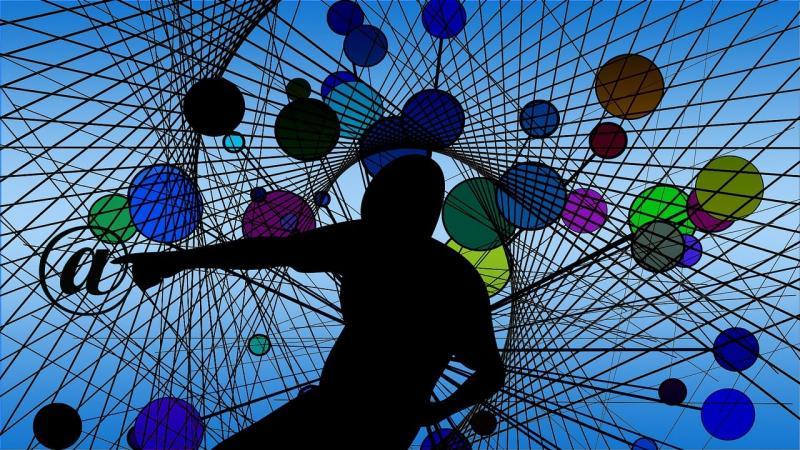 <!DOCTYPE html>
<!DOCTYPE html>
<html>
<body>
<div id="capture" style="padding: 20px; background: #f5f5f5;">
<h2>待转换的内容</h2>
<p>这是一段示例文本。</p>
</div>
<button onclick="capture()">生成截图</button>
<script src="https://cdnjs.cloudflare.com/ajax/libs/html2canvas/1.4.1/html2canvas.min.js"></script>
<script>
function capture() {
html2canvas(document.querySelector("#capture")).then(canvas => {
const link = document.createElement('a');
link.download = 'screenshot.png';
link.href = canvas.toDataURL();
link.click();
});
}
</script>
</body>
</html>
性能优化与常见问题
-
提升渲染速度
- 避免截取过多嵌套元素,减少DOM节点遍历复杂度。
- 使用
async或proxy解决跨域图片加载问题。
-
保障图像质量

- 设置
scale参数为2~3,并结合width/height控制输出尺寸。 - 使用
backgroundColor: null保留透明背景(若需要)。
- 设置
-
解决字体与样式丢失
- 将外部字体通过
@font-face预加载。 - 内联关键CSS样式,避免外部样式表未完全加载导致的渲染异常。
- 将外部字体通过
注意事项
- 跨域限制:若页面中包含跨域资源(如图片),需配置服务器CORS策略或使用代理服务。
- 浏览器兼容性:部分CSS3属性(如
filter: blur())在低版本浏览器中可能失效。 - 版权与隐私:确保截取的内容不侵犯第三方版权,并遵循用户隐私政策。
参考文献
- html2canvas官方文档
- MDN Web API指南
- CSS-Tricks:前端截图优化实践

 九八云安全
九八云安全












